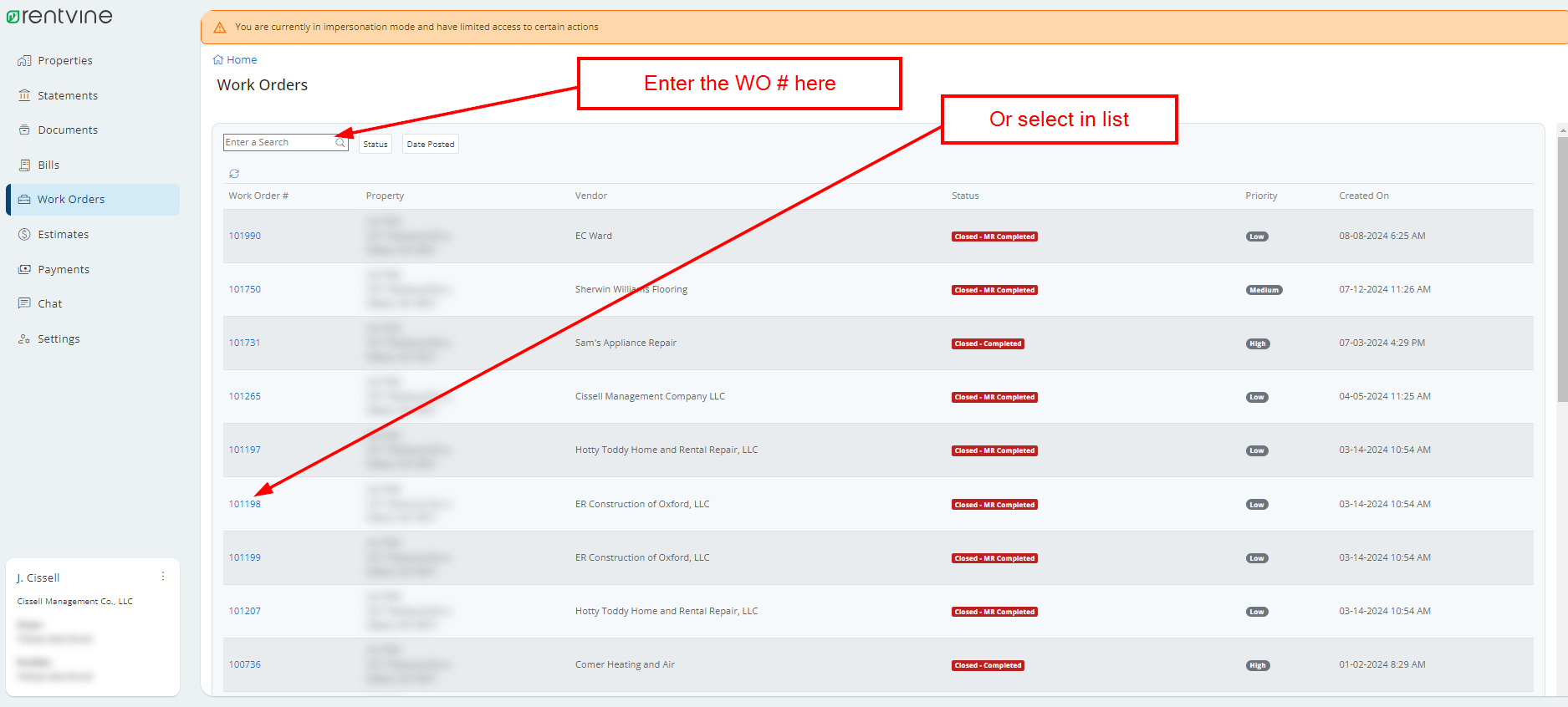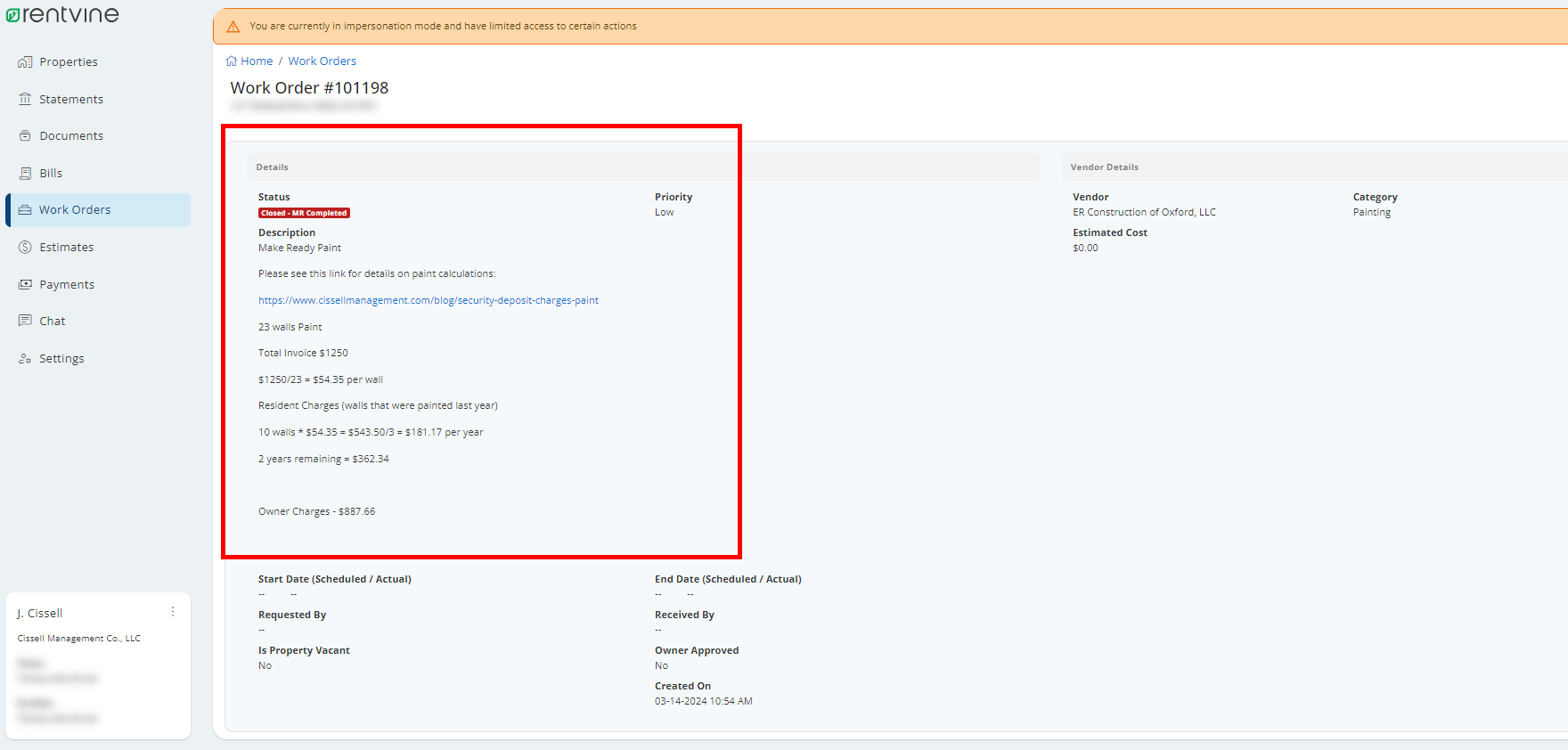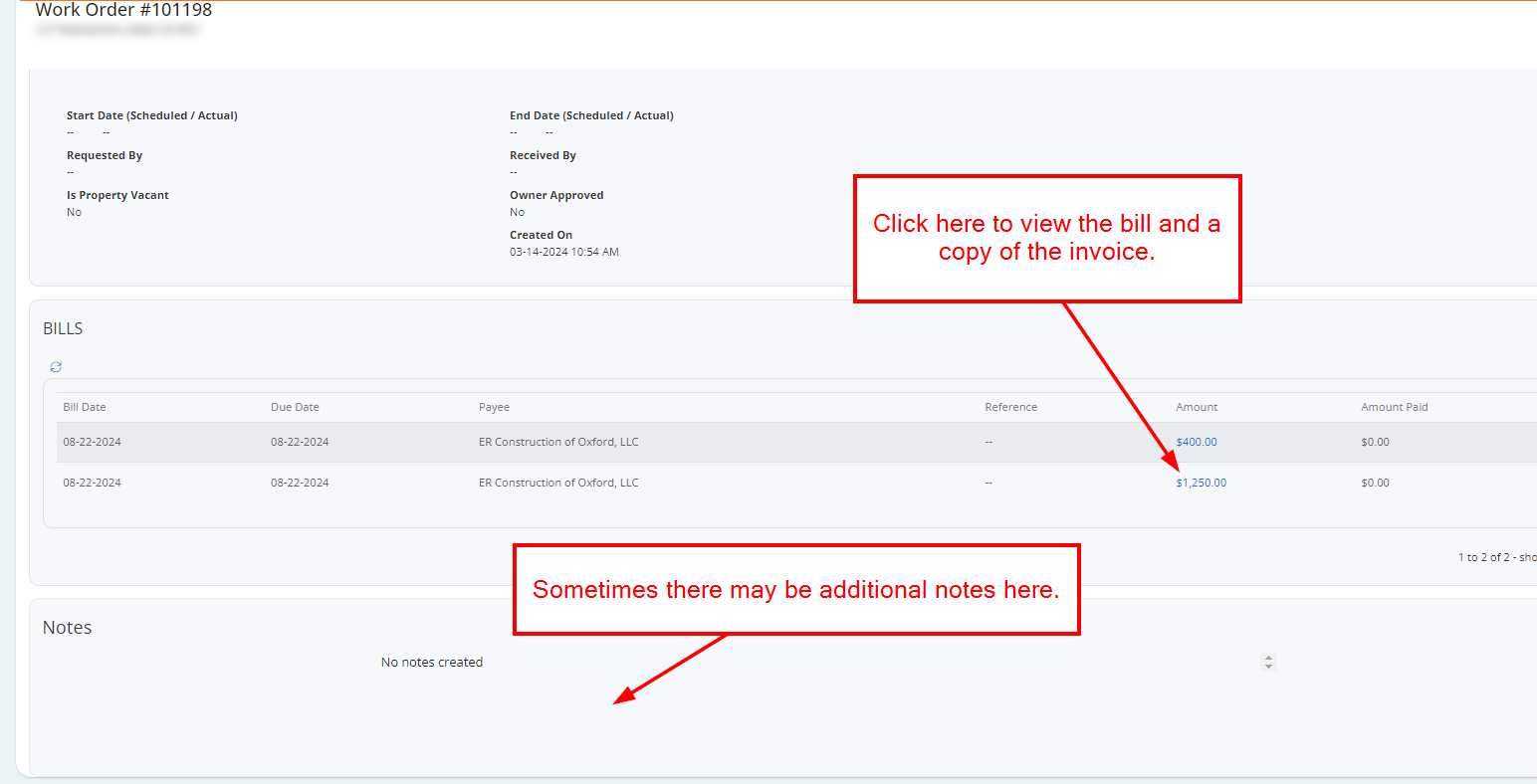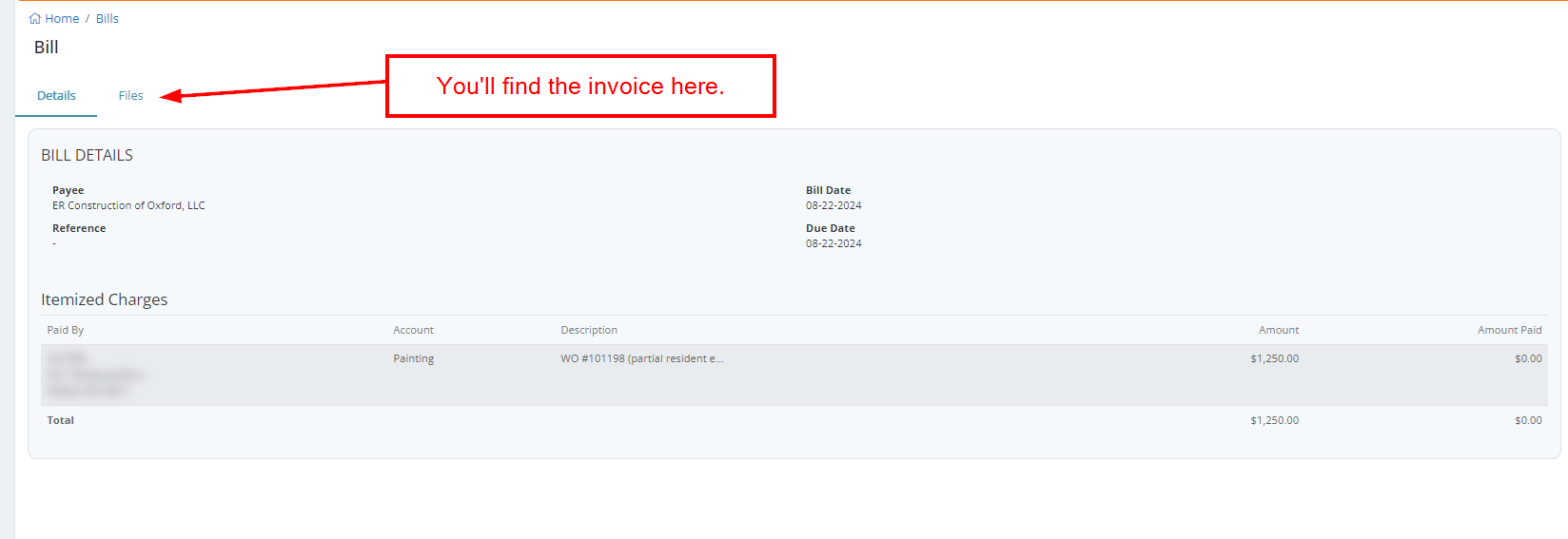How to View Completed Work Order Details in Your Owner Portal
Once a maintenance job is fully completed, you can view the work order details directly in your owner portal. These entries include the final notes, photos (if available), and a copy of the approved invoice. Here's what you need to know:
Work Orders Only Appear Once They're Fully Closed Out
If a work order is still in progress or waiting on final approval, it won’t show up in your portal yet. We only publish them after the job has been completed, the invoice has been reviewed and approved, and any final notes or photos have been added.
You May See Unpaid Bills Before the Work Order Is Finalized
Occasionally, you might notice a bill in your portal that appears unpaid and is tied to a work order you can't find. That usually means the work order is still in process, we haven't finalized or closed it out yet, which is why it's not showing up. We hold off on approving or paying bills until the whole work order review is complete.
Can't find a work order for a paid bill that lists a work order number?
In rare cases, we might close out a work order and approve the bill, but fail to push the work order details to the portal. If you see a paid bill tied to a work order but can't find that work order in your portal, just let us know. We’ll double-check and make sure everything gets published correctly.
Log in to your portal to view the details for each work order. For instructions to save the portal to your phone's home screen for easy access, go here.